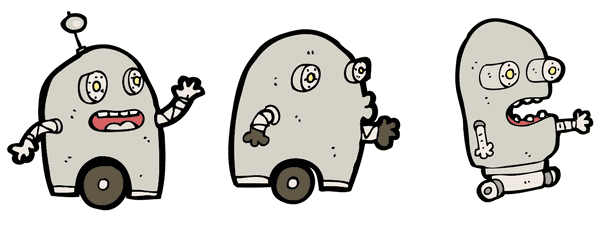Everything You Need to Know About 404 Errors

Defining 404 Errors
404 is one type of response code that web servers use to respond to a request for a URL. Usually, when a person requests a page that doesn’t exist, she will see a 404 (not found) error. It’s telling the visitor that a page could not be found at this time but may be available in the future and likely existed in the past.
But, 404 errors are also communicating with search engine crawlers, which are bots that crawl the backend of your website reading specific information for search engine rankings. As a result, the content of the page (if it exists) won’t be crawled by bots or indexed by search engines.
Will 404 Errors Ruin Your Page Rankings?
The short answer: no. Google will not penalize a website’s page rankings because it happens to link to a 404 page. Actually, Google recommends sites always return a 404 (not found) or 410 (gone) response code for a non-existing page. Returning a different code for a non-existent page or redirecting visitors to another page, like the homepage of your website, can be problematic.
In the background, bots and crawlers are working to identify the best content for people searching the web. If you set up redirects, like a 301 redirect, for a page that doesn’t actually exist, you’re pointing those bots and crawlers in the wrong direction. Don’t put a permanent redirect in place for a non-existent page. This confuses the search engines. They think there is a real page there that should be crawled and indexed. Because of that, bots might crawl the page and index its content in search results. Behind the scenes, this takes time. The more time crawlers spend on non-existent pages, the longer it will take for bots to find your unique URLs, so the important pages may not be discovered as quickly or visited as frequently.
In the end, returning a code other than 404 for pages that don’t exist is like taking a wrong turn and getting lost on a road trip. You might still get to your final destination (page), but the trip took a lot longer and was a much bigger headache than expected.
Finding 404 Errors
Even though 404 links will not negatively impact your search rankings, it is very important for your website manager to keep them in check. 404 errors can still have a negative impact if that non-existent link was the only thing driving a visitor to your website.
There are a few free tools like SEO Quake or Screaming Frog’s SEO Spider that make it really easy to find your 404 links by crawling your website. All you need is a domain! Google Search Console (GSC) is also a great option. We recommend confirming the information you find on any third party tools by doing a quick scan on GSC as well.
Knowing what links on your site are returning a 404 (not found) response code ensures you are communicating the right message to your website visitors and to the bots crawling your site. There are other things to consider when approaching 404 response codes that might be more important than crawlers:
Visitor Experience
If your site is riddled with 404 errors, it will be difficult for visitors to find what they’re looking for. Interrupting their experience with 404 pages causes frustration. It’s likely that visitor will bounce, knowing there are millions of other resources available on the Web. Our society expects immediate satisfaction, so you need to be on top of your (404) game.
The goal of a website is always to get the visitor to their destination as quickly and easily as possible. To do that, we need to delicately balance the number of appropriate 404 links and put 301 redirects in place when necessary. Also consider how readily accessible 404 links are for the common user on your website. If the page is truly non-existent, nothing from the homepage or any main pages should link to it.
Missing Content
The larger your website is, the greater the risk of losing valuable content. If a link is returning a 404 response code and it shouldn’t be, your website manager needs to know. That page will be lost when it comes to being crawled and having the right content indexed. That page could be one of your highest ranking pages in organic search. And it could responsible for a good percentage of your website traffic. If the page is 404-ing and you don’t know it, all of that hard work and traffic is lost.
Tip: Make sure you identify and confirm that all of your 404 links should be non-existent pages. If it’s a mistake, set up a permanent 301 redirect stat!
Fixing 404 Errors
To reiterate, 404 response codes for pages that no longer exist do not need to be “fixed”. Those pages can remain 404 links, but make sure there’s still a strategy associated. Don’t keep them in the forefront of your website and risk a poor visitor experience.
Now, when you identify a page returning a 404 response code and that page is an existing page that should be accessible, you need to fix it. This is when you implement 301 redirects, which can be done simply and quickly using the WordPress Redirection Plugin. If your site isn’t hosted on WordPress, there’s still a solution for setting up redirects! For example, Drupal has a URL Redirect Module. And Amazon Web Services provides documentation on how to configure a web page redirect.
If you had a web page and replaced it with a new version of that page, the new page will have a new URL. Avoid 404 links and duplicate content by creating a 301 redirect from the old page to the new one. Anyone who encounters the previous page is taken to the new and improved page seamlessly. The 301 redirect will also tell bots to crawl the new page for content as if it is the original page. Meaning, any SEO achievements or search rankings will transfer over from the old page to the new page.
Permanent 301 Redirects vs Temporary 302 Redirects
To keep your search status, it’s really important to implement permanent 301 redirects for the scenario described above, not 302 redirects. A 302 redirect is a temporary change used to redirect users and search engines to a desired page. But only for a limited amount of time until it’s removed. Here are some examples of when a 302 redirect could be used:
- A/B testing a web page for functionality or design
- Updating a web page while still providing visitors with a consistent site experience
- Getting client feedback on a new page without impacting site ranking
Conclusion
The bottom line is: 404 response codes aren’t your friend or your foe. They have a purpose and should be used strategically. When they don’t, define your page and make technical changes appropriately. We’d be happy to help you figure out your 404s, 301s, and the rest with a technical SEO audit. Just drop us a line.
You Might Also Enjoy These Posts
Demand Generation vs Lead Generation
Gamification Strategies: Badges in B2B Marketing
Welcome To DemandZEN
DemandZEN specializes in Account-Based Demand Generation and solving the challenges around finding, engaging and converting target accounts into real opportunities for B2B Technology and Services companies.