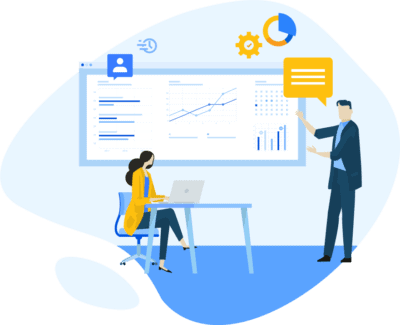Submitting a Google AdWords Trademark Complaint

Have you noticed someone camping on your brand in an ad campaign? While it’s OK for other brands to use your trademarked name as a keyword, it is not alright for them to include your trademark in the text of an ad. And you need to put a stop to it. This post will give the quick rundown on how to submit a Google AdWords trademark complaint.
Why should you submit a Google AdWords trademark complaint?
First, it doesn’t matter if you aren’t paying for AdWords. You are able to submit a complaint even if you vow to never give Google any of your ad budget. And if you notice your trademarked name in a competitor’s ad, you need to fix that right away for multiple reasons:
- Your customers might think they’re clicking through to your website. While this confusion isn’t your fault, you could be negatively affected by this.
- This allows your competitors to run negative ads. You don’t want your name in the top spot of a Google search result if the ad copy reads “Your Brand Ain’t Great.”
- You want to be the only paid search result (or at least be in the top space) if you’re running branded Google advertisements. Push your competitors out by disallowing your name in their ad. This will make their ad less relevant when they’re using your name as a keyword, meaning you’re the one more likely to have a better quality score.
And if those reasons aren’t enough for you, think of it this way: You paid for the trademark for a reason. Don’t let other people sit on it.
How to submit a Google AdWords trademark complaint
In order to submit a trademark complaint to Google, you’re going to need a few things handy:
- If you’re not the person who owns the trademark, you’ll need the trademark owner to send a message to Google saying they grant you permission to submit a complaint.
- You’ll need the trademark ID number.
- Make sure you have the correct address associated with the trademark. For businesses with multiple locations, this will require confirmation on your part.
You can visit a list of trademark IDs by visiting the United States Patent and Trademark Office’s online database. This is also valuable for companies who are afraid that they are in violation of infringing on a trademark. If your company has more than one trademark submitted, make sure you choose the most up-to-date submission.
You are able to submit trademarks that are registered outside of the U.S. as well. However, you can only submit a trademark complaint if someone is violating that trademark in the same country where the trademark is registered. So if you own a trademark in Canada and someone is using your brand’s name in the U.S., they can continue to do so until you get a U.S. trademark to match your Canadian one.
Now it’s time to fill out the form on Google.
Items to note on the Google form
Filling out the form is fairly straightforward, but there are a few items that you should be aware of:
- You can submit more than one trademark at a time for more than one country at a time.
- When asked if your complaint applies to specific advertisers or all advertisers, choose “all” when submitting multiple trademark complaints at once. This is in case you’ve noticed a whole slew of trademark infringements and you’re afraid there might be even more than what you’ve found. If you’ve only encountered a few brands misusing your trademark and you can provide examples for each grievance, choose “specific advertisers.” You can always go back and send additional complaints if you notice new ads using your company name.
- If someone else is giving you permission to submit a trademark complaint, make sure you confirm that under the “clarifications” section. Mention the email sender and subject line to make it as easy as possible for them to find that permission.
What about misspellings?
If the name of your trademark is misspelled, but it’s still obvious someone is trying to use your brand, you can still submit a trademark complaint. One common misspelling is the addition or subtraction of spaces to a brand name. This is still protected under your trademark complaint. It’s better to be overly cautious and submit a complaint than do nothing because you assume Google won’t take it down.
Submitting Bing and Yahoo ad trademark complaints
Google isn’t the only search engine site. You can also submit a single form to Bing and Yahoo if you experience any trademark misuse through their ads. Again, you don’t need to be a Bing or Yahoo ads customer to submit this complaint.
Need help submitting a Google AdWords trademark complaint or trademark misuse in general? Reach out.
You Might Also Enjoy These Posts
LinkedIn InMail Tips, Tricks, Best Practices
PPC Reporting: Best Methods For Digital Marketing Reporting (Part 4)
Welcome To DemandZEN
DemandZEN specializes in Account-Based Demand Generation and solving the challenges around finding, engaging and converting target accounts into real opportunities for B2B Technology and Services companies.