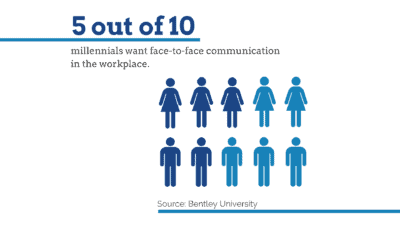Which Project Management Tool Should You Use?

Yes, you need project management software
It shouldn’t be a secret that companies need to use project management tools to stay organized. If your company isn’t using one already, you might find it difficult to track your projects and maintain high employee productivity. Project management software is not meant to micromanage (as some employees might fear) but, instead, meant to provide a place where teams communicate and collaborate with complete transparency for maximum efficiency.
Relying on email chains or chat conversations to verify tasks is just not productive or efficient. Employees trying to start or manage a task lose time sorting through emails and piecing requests together. A project management tool allows all of that information to be easily found in one place. Additionally, by effectively using a project management tool, employees and managers can eliminate the need for excessive meetings and increase the amount of time actually working. Project management software is also an answer to those frustrating back-to-back meetings that are sometimes way too common.
The search for the top project management tool
So now that you know you need a PM tool, it’s time to begin your search. But there are so many project management tools out there. If you don’t know where to start, it can be overwhelming to begin your search. This is precisely why DemandZEN has constructed this list to help you find the best project management tool for your business (both free and paid).
Wrike
When DemandZEN talks about project management tools they love, we have to start with the one we use in-house. We love Wrike because it allows us to organize ourselves by department and set privileges accordingly. Users can have full editing capabilities (creating tasks, assigning users, and adding dates), or they can be limited to commenting privileges only. This is useful for sharing projects where individuals need awareness on a task, but aren’t directly involved.
For no additional cost, you can add collaborators from outside of your organization and control their project access as well. Doing this holds vendors and clients accountable as you can assign them tasks without allowing them to edit dates or project titles. They will only see the projects assigned to them. Any changes these users want to make will be a discussion. There is documentation if assignment deadlines are not met. You can then work together to figure out why the timeline didn’t work and adjust tactics appropriately.
Another aspect of Wrike is the ability to add subtasks to a parent task. How often are projects you’re working on completely dependent on a series of smaller tasks? You can build out each subtask with dates and assign the correct person responsible for that part of the project. It’s another way to ensure everyone is working together.
Comments don’t get lost in Wrike. When you’re assigned a task, you get an email notification that someone has commented on it regardless of whether or not you’re tagged in the comment. Users can also track their project timelines using Wrike’s Gannt chart feature. This view allows you to see how your tasks overlap one another, helping you to prioritize better.
One negative of Wrike is that it can be a lot to sift through if you’re not used to project management tools. Luckily, they have great video tutorials to get you started. Once you’ve been using Wrike, you can customize your dashboard and create a view that allows you to work the way you find most efficient.
There are four tiers of pricing for Wrike, including a free-to-use option for a maximum of five users.
Basecamp
Basecamp might have the most pleasing dashboard of all of the tools listed here. When you sign in, there is a lot of negative space so you don’t feel overwhelmed every morning by the number of tasks assigned to you. At the top of your dashboard, there is a place for company-wide announcements and news.
Basecamp allows you unlimited projects and unlimited users. You can build tasks under either “Team” or “Projects.” Under each of these categories, you can add to-do lists, upload documents, and start chats based on goals that need to be accomplished. You can pin the projects you care most about so they always appear first on your dashboard.
One of the more unique features Basecamp offers is the automated end-of-work-day email asking users what they worked on that day. These responses are then shared with your team.
Basecamp also allows users to create automated, recurring check-in questions specific to your business. You can send a question to your web team once a month asking for last month’s website visits. Or check in with your sales team once a week to see how many meetings they set. This is a great way for managers to receive updates and reduce the number of tedious meetings.
Basecamp requires a paid subscription, though a two-month free trial is available. One of the biggest complaints about Basecamp is that there is no way to create subtasks or show how certain projects are related to one another. Additionally, built-in time tracking is absent from the tool (a feature available in Wrike). If time tracking is important to you, you’ll need to implement a separate tool.
Asana
Asana and Wrike have a similar dashboard, but Asana makes adding new tasks even simpler. You can create as many tasks as you’d like to at once by entering them each on a single line. After you create a list of one-off tasks you can go in and create as many subtasks as you would like. The project overview includes progress metrics based on how many subtasks have been completed. You can also connect a single task to multiple projects without any duplication.
Asana is free for up to 15 users with very basic functionality that does not include custom fields, task dependencies, data exporting, or admin controls. These more advanced features are available in the paid version.
While Asana allows you to assign due dates to tasks, you cannot block out an amount of time where users will be working on individual projects. This can make it difficult to see what everyone is working on in the team calendar. There is also no ability to assign a single task to multiple users.
Trello
Trello is a simple project management tool, and it’s free. It’s great for straightforward projects, and it’s probably the easiest tool here to get started with. Users can create private and public boards. Manage yourself in the way you want while also working collaboratively in the same application. We think it’s best for assigning projects to contracted employees or opening up an “issues” thread.
It’s easy to add new members to your Trello boards as they become members of your team–just send them an email invite. It also has a great mobile app that has the same functionality as the desktop site. You lose nothing going from computer to phone.
Unfortunately, there isn’t a lot of dimensionality with Trello. You can’t build out subtasks like you can in Wrike or Asana, and it doesn’t have the expansive dashboard that Basecamp does. It also doesn’t allow you to track your progress, and there’s no calendar where you can view all of your due dates. But if your objective is to have everything in one place and minimize costs, Trello is right for you.
Your best fit
One important thing to keep in mind as you make a decision on your project management software is that you don’t want it to increase your workload. A complicated tool will only decrease your productivity, and that’s not the goal. The right project management software will allow your team to stay in sync as you work collaboratively and independently.
As with any software, every project management tool is different and suits different needs. Not all the tools on this list will be right for you, and that’s okay. It’s important to test the tools you use. Make sure the tool you use benefits how you prefer to work before you invest time and money.
DemandZEN helps companies with their project management needs, including leveraging the best tool for your business. We would love to discuss how improve your team’s efficiency. Talk to us today.
You Might Also Enjoy These Posts
Managing a Remote Sales Team: The Importance of Face Time
How to Create an Exceptional Client Experience
Welcome To DemandZEN
DemandZEN specializes in Account-Based Demand Generation and solving the challenges around finding, engaging and converting target accounts into real opportunities for B2B Technology and Services companies.