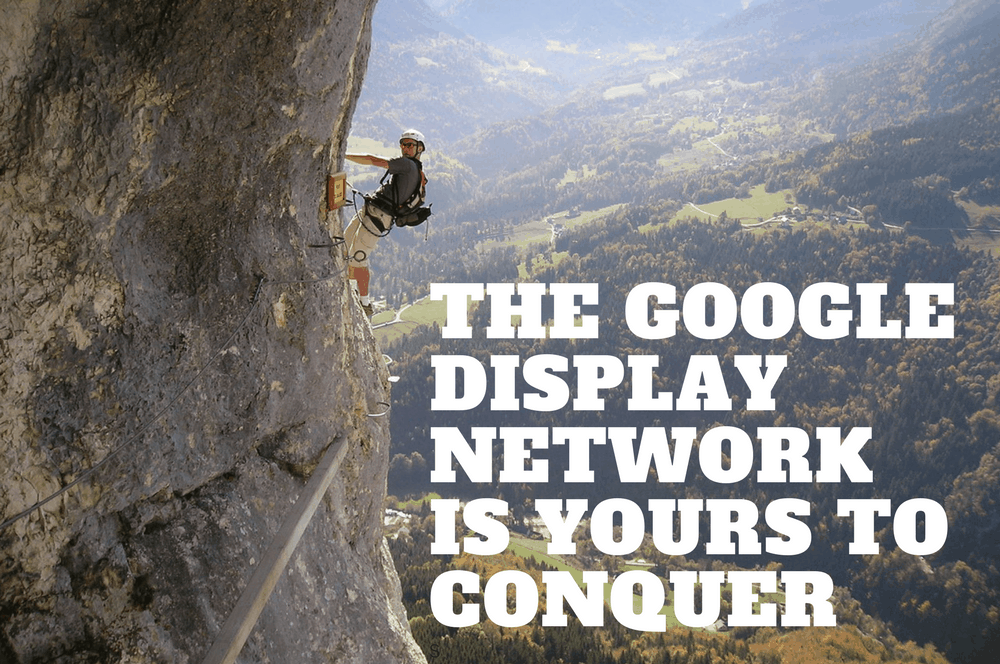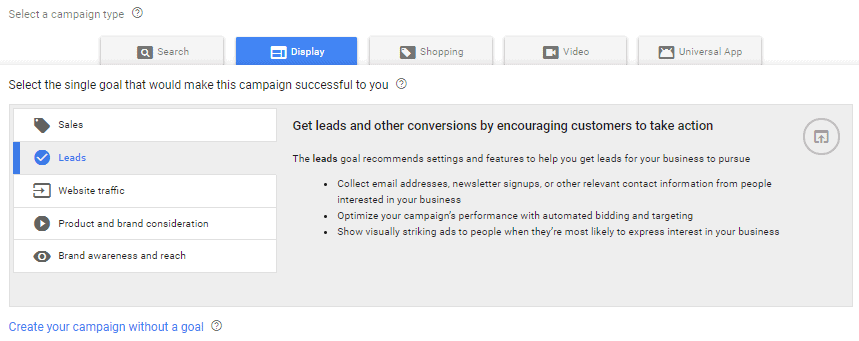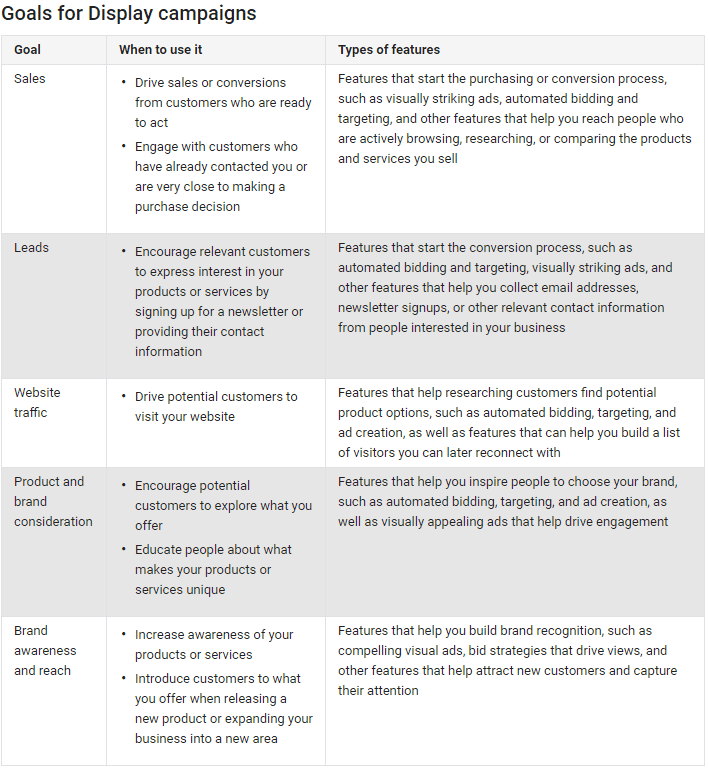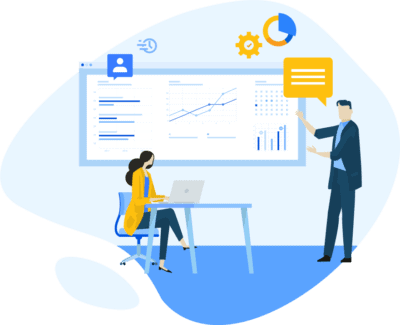Setting You Up for Display Network Success
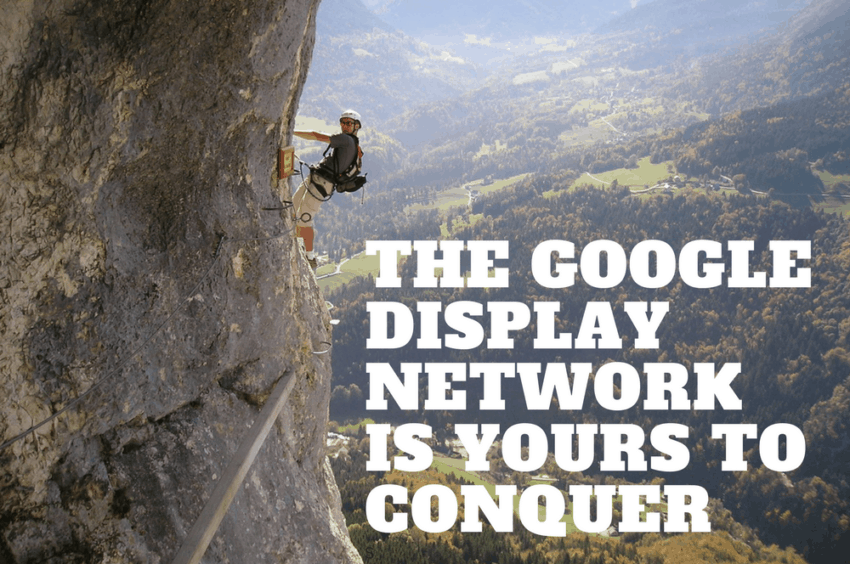
So you’ve gone through our Beginners Guide to Google PPC Management and you’re ready to expand into the Google Display Network (GDN). GDN campaigns offer a great opportunity for marketers. Not only do you have greater targeting control compared to search campaigns, but CPC (cost per click) is substantially lower as well. However, many marketers are running display campaigns on the Google Display Network and see little to no success due to not understanding best practices. In this blog post, we’ll aim to answer common Google Display Network questions and give you advice on the optimal setup.
Before you even jump into AdWords to create a new campaign, you should determine what your goals are going to be. Do you have a new asset you want to promote and you think paid search is the best method? Are you trying to generate high quality leads for your sales team? Do you want to crush your competitors and steal their traffic?
Regardless of what your goals are, it’s important to determine them before you start creating campaigns, and make sure that everyone on your team is on the same page of what the goals will be. You don’t want your head of sales to think you are trying to only generate new leads, while the CEO wants to crush the competitor’s traffic. This will set you up for uncomfortable meetings where everyone has their own goals and perception of whether AdWords is successful.
Campaign Creation
It’s vital that your campaign goals match the correct Google Display Network settings. When setting up a display campaign, it’s important to make sure you select Display Network Only. Although you can target the search and display networks through the same campaign, keeping them separate will provide you greater control. Search text ads and display graphic ads reach consumers in different contexts, so keeping them separate allows you to target these separate contexts more accurately.
Choosing the Right Marketing Objectives
When initially creating a Google Display Network campaign, you can select from five main marketing objectives under the Display tab:
- Sales- this is best strategy to get conversions at the bottom of the funnel because these customers are ready to make a purchase decision.
- Leads- this is ideal for searchers who are near the top and upper middle of the sales funnel and enter the interest phase. They are expressing their interest and would like to hear more.
- Website traffic- this is a top of the funnel strategy to get people to your site and help build your marketing lists
- Product & brand consideration- an excellent middle of the funnel strategy because customers are in the desire and intent phase as they are determining which of your products is ideal for them.
- Brand awareness & reach- this is another top of the funnel strategy that is similar to website traffic with a few minor differences like bid strategies available
These options are designed to ease your decision-making and guide you to the specific features that Google thinks will help you succeed the most. At the bottom, you can also select “create your campaign without a goal” if you feel you know what features best apply to you. This opens up all features from all strategies to your campaign. Below is breakdown explaining each type of goal for display campaigns.
Selecting the Right Audience
A crucial part of campaign setup is determining the right audience for the campaign. In general, there are four types of audiences to choose from:
- Remarketing
- Similar
- Keyword targeting & In-market
- Automatic targeting
Remarketing
Remarketing campaigns are the best way to market to someone who has already visited your site. This method requires setting up a Google remarketing tag on your site or in Google Tag Manager. There are two types of remarketing: standard and dynamic. Standard remarketing targets a list of site visitors, displaying ads that your team created. Dynamic remarketing takes it a step further and tailors ad creatives to include products or services that the user has already viewed on your site. Dynamic remarketing is great for ecommerce stores that can show the specific product a visitor was looking at. In general, remarketing campaigns are effective regardless of what industry you’re in.
Similar Audiences
Similar audiences are based off your existing remarketing list. Before you can set up a similar audience, you need to have a remarketing list in place. Google creates similar audiences by finding people who share characteristics with your site visitors. They do this by comparing browser history for the last 30 days. In showing your ads to people who are similar to your site visitors, you’re able to reach new and qualified potential customers. Similar audiences are available for display, customer match audiences on YouTube, and Gmail campaigns. If your campaign goal is to increase your brand awareness, this is a good strategy to employ.
Keyword Targeting & In-Market Audiences
Google allows you to target conceptually relevant websites to display your ads on, based on what keywords are used on the site. Like the search network, you can select keywords that you want to target and place bids on. It’s important to note that in this type of targeting, long-tailed keywords don’t perform as well as shorter, more concise keywords. Using top-performing keywords from your search campaigns is the perfect place to start. This is a good strategy to use when your campaign goal is to get new leads.
Google creates in-market audiences of people who are actively researching products or services in your industry. They determine these lists by analyzing list member’s browser history from the prior 30 days.These audiences are designed for campaigns that are focused on getting conversions from likely-buyers. These are lower funnel searchers who are close to finalizing a purchase.
Automatic Targeting
There are two options for automatic targeting— conservative or aggressive. The conservative is the standard preset default based on targeting business goals or CPA (cost per acquisition). Aggressive targeting is for marketers who have more flexibility with their business goals or CPA. Targeting optimization works best when layered with target CPA or ROAS (return on ad spend).
Ad Creation
To get the most out of your Google Display Network campaign, understanding the best practices for ad creation is a must. You need to include the five most popular ad sizes:
- 728×90
- 320×50
- 300×250
- 160×600
- 300×600
Google will automatically resize them to meet 95% of placement needs. It’s also important to remember to add text ads into the mix. Even though this is a display campaign, the Google Display Network has a lot of ad text placements available. According to Google, marketers who use both text and display ads in their display campaigns see a 40% uplift in conversions without increasing CPA.
Confirm that your Conversion Tracking is Properly Set Up
There’s nothing worse than realizing that a campaign has been running for two weeks with no apparent success, only to discover that conversion tracking was never properly set up. You can’t make any optimizations without good data. Do yourself a favor and check:
- There is a Google tracking code set up on your site and it’s in the correct place.
- The tracking code is set for the correct type of conversion you are trying to acquire.
- Make sure that the tracking code is active.
If you’re having problems confirming your tracking code is set up properly, check out Google’s tracking guide.
Optimize, Optimize, Optimize
The secret to success for all campaigns is continuous optimization. Display campaigns are no different. Audit your site category options. Many brands want to exclude categories such as sensitive content, error pages, sexually suggestive, video-sharing, parked domains, and forums. Audit your placement performance report to determine which placements are performing well and which placements are irrelevant or underperforming and need to be excluded.
Final Thoughts
If you get these best practices down, you will see success on the Google Display Network. Remember to check your conversion tracking and set up your campaign properly. Choose the marketing goals that make the most sense for what you’re trying to achieve. Select and target the audience that will convert the highest. Remember to include the five most common ad sizes. Most importantly, remember to always be optimizing. If your business is struggling to get leads, the PPC experts at DemandZen are more than happy to help.
You Might Also Enjoy These Posts
LinkedIn InMail Tips, Tricks, Best Practices
PPC Reporting: Best Methods For Digital Marketing Reporting (Part 4)
Welcome To DemandZEN
DemandZEN specializes in Account-Based Demand Generation and solving the challenges around finding, engaging and converting target accounts into real opportunities for B2B Technology and Services companies.